Author: Adam Simmons
Last updated: October 12th 2024
Our key up to date recommendations are given in the table below, grouped by size.
Also check out our gaming recommendations – most of the LCD options there are also excellent for productivity.
As an Amazon Associate I earn from qualifying purchases made using “Buy” buttons on this page. Where possible, you’ll be redirected to your nearest store. Further information on supporting our work.
KTC H24T27 (23.8″ 100Hz IPS, 2560 x 1440)

BenQ EX240
- 23.8″ IPS-type panel
- Relatively light matte anti-glare screen surface
- 2560 x 1440 (QHD or 1440p)
- 100Hz (48 – 100Hz VRR, FreeSync Premium + G-SYNC Compatible)
- 8-bit+
- Flicker-free WLED backlight (~375 cd/m² peak luminance, ~89% DCI-P3 gamut)
Ports and ergonomics:
- DP, HDMI 2.0, USB (service/firmware updates only), 3.5mm headphone jack
- Tilt only stand
- 100 x 100mm VESA support
- DC power (external adaptor integrated into mains plug)
Why choose this monitor:
The KTC H24T27 is a pixel-dense screen, cramming a QHD resolution into a 23.8″ screen size. This offers excellent desktop real-estate potential and a good level of crispness. Display inputs are basic, including DP and HDMI ports. An IPS-type panel is used for strong colour-consistency, with ~89% DCI-P3 gamut providing good vibrancy, alongside an sRGB emulation setting for a more muted appearance. Support for a 100Hz refresh rate elevates the ‘connected feel’ compared to 60Hz solutions and decreases perceived blur. Effective Low Blue Light (LBL) settings also feature to aid relaxing viewing, whilst the brightness adjustment range is pleasing with good minimum and maximum values. This is a very aggressively priced model well suited to productivity and light gaming on a budget.
Further reading:
BenQ EX240 (23.8″ 165Hz IPS, 1920 x 1080)

BenQ EX240
- 23.8″ IPS-type panel
- Medium matte anti-glare screen surface
- 1920 x 1080 (Full HD or 1080p)
- 165Hz (48 – 165Hz VRR, FreeSync Premium + G-SYNC Compatible)
- 8-bit+
- Flicker-free WLED backlight (~400 cd/m² peak luminance, ~sRGB gamut)
Ports and ergonomics:
- 3.5mm headphone jack, 2 USB 3.0 ports (plus Type-B upstream), 2 HDMI 2.0 ports, DP 1.2a
- 2 x 2.5W speakers
- Tilt (5° forwards, 15° backwards), swivel (15° left, 15° right) and height (100mm or 3.94 inches) adjustment
- 100 x 100mm VESA support
- AC power (internal power converter)
Why choose this monitor:
The BenQ EX240 is an ergonomically flexible screen with integrated TreVolo speakers, providing richer sound output than most integrated speakers. USB ports are included for convenience, alongside multiple HDMI ports and DisplayPort. The Full HD resolution doesn’t offer the same ‘desktop real estate’ as QHD and above but will be adequate for some. An IPS-type panel is employed for strong colour-consistency, with ~sRGB colour gamut for a ‘rich and natural’ look to things. Support for a 165Hz refresh rate and well-tuned pixel responses provide an edge in ‘connected feel’ and a perceived blur reduction which some will appreciate even on the desktop. Well-tuned and flexible Low Blue Light (LBL) settings also feature to aid relaxing viewing. This is a competitively priced ~24″ monitor with strong all-round performance.
Further reading:
A thread focusing on this model in comparison to some others (including EX2510S)
MSI PRO MP273QP (27″ 75Hz IPS, 2560 x 1440)

MSI PRO MP273QP
- 27″ IPS panel
- Relatively light matte anti-glare screen surface
- 2560 x 1440 (QHD or 1440p)
- 75Hz (VRR, FreeSync + G-SYNC Compatible)
- 8-bit
- Flicker-free WLED backlight (350 cd/m² peak luminance, ~102% sRGB, ~81% DCI-P3 gamut)
Ports and ergonomics:
- HDMI 1.4, DP 1.2a, 3.5mm headphone jack
- 2 x 2W speakers
- Tilt (30° forwards, 30° backwards), height (110mm or 4.33 inches), swivel (30° left, 30° right) and pivot
- 75 x 75mm VESA support
- DC power (external ‘power brick’)
Why choose this monitor:
The MSI PRO MP273QP offers a simple ergonomically flexible design, with 75Hz refresh rate for a slight boost in ‘connected feel’ and perceived blur improvement compared to 60Hz. The 27″ screen with 2560 x 1440 resolution offers a good level of ‘desktop real estate’, with good clarity for text and high resolution image content. The IPS panel and ~sRGB gamut ensure consistent colour output that’s ‘rich and natural’, appropriate for most content if you want ‘as intended’ saturation levels. The monitor includes a TÜV Rheinland certified Hardware Solution for Low Blue Light (LBL), including a shift in the blue light peak to less energetic wavelengths to potentially improve viewing comfort. Additional LBL settings are included if you want a warmer look to the image that may be more relaxing in the evening, for example.
Further reading:
Dell S2722QC (27″ 60Hz IPS, 3840 x 2160)
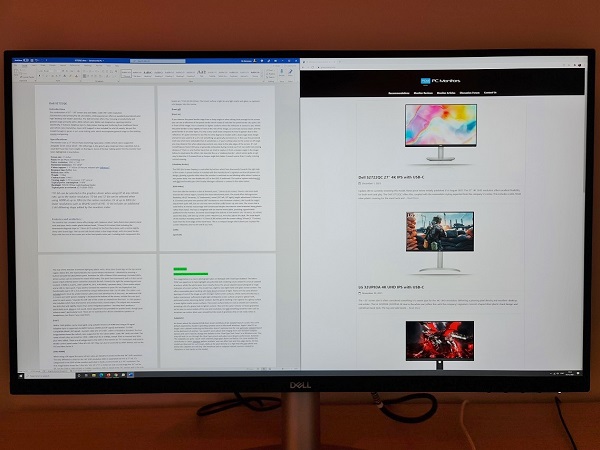
Dell S2722QC
- 27″ IPS panel
- Light to very light matte anti-glare screen surface
- 3840 x 2160 (‘4K’ UHD)
- 60Hz (40 – 60Hz VRR, FreeSync + G-SYNC Compatible)
- 10-bit (8-bit + FRC)
- Flicker-free WLED backlight (350 cd/m² peak luminance, ~86% DCI-P3 gamut)
- PiP/PbP (2 devices)
Ports and ergonomics:
- 2 HDMI 2.0 ports, USB-C (65W PD, DP 1.4 Alt Mode, upstream data), 3.5mm audio output, 2 USB 3.2 Gen1 ports (1 with ‘power charging’)
- 2 x 3W speakers
- Tilt (5° forwards, 21° backwards), height (110mm or 4.33 inches), swivel (30° left, 30° right) and pivot
- 100 x 100mm VESA support
- AC power (internal power converter)
Why choose this monitor:
The Dell S2722QC features a 27″ ‘4K’ UHD screen. This delivers an excellent pixel density, providing strong clarity to text and suitably high-resolution image content – even if scaling is used. And provides a generous amount of desktop real-estate. Meanwhile the IPS panel delivers strong consistency, with a ~86% DCI-P3 colour gamut giving a touch of extra vibrancy without heavy oversaturation. The light to very light matte screen surface provides decent glare-handling whilst retaining the clarity and vibrancy potential better than ‘stronger’ surfaces. Other features of note include good ergonomic flexibility, 2 USB 3.2 Gen1 ports plus USB-C and an effective ‘ComfortView’ Low Blue Light (LBL) setting. The screen has quite a dim minimum and fairly bright maximum brightness, offering good flexibility in that respect to suit a variety of lighting conditions and eye sensitivities.
Further reading:
An article exploring the ‘4K’ UHD resolution on screen of this size
BenQ PD2705Q (27″ 60Hz IPS, 2560 x 1440)

BenQ PD2705Q
- 27″ IPS panel (LG Display LM270WQ4-SSC1 IPS)
- Very light matte anti-glare screen surface
- 2560 x 1440 (QHD or 1440p)
- 60Hz
- True 8-bit
- Flicker-free WLED backlight (300 cd/m² peak luminance, ~85% DCI-P3 gamut)
Ports and ergonomics:
- 3.5mm headphone jack, HDMI 2.0, DP 1.4, USB-C (65W PD, DP Alt Mode, upstream data), DP out (for MST daisy chaining), 4 USB 3.1 ports (plus upstream)
- 2 x 2W speakers
- Tilt (5° forwards, 20° backwards), height (140mm or 5.5 inches), swivel (45° left, 45° right) and pivot
- KVM supported
- 100 x 100mm VESA support
- AC power (internal power converter)
Why choose this monitor:
The BenQ PD2705Q is well-built with a smart home-office design, excellent ergonomics and a good selection of ports. This includes USB-C plus KVM functionality to conveniently switch display input and share USB peripherals between 2 systems. The 27″ screen and 2560 x 1440 resolution provides a useful amount of ‘desktop real estate’, whilst providing good clarity for text and high resolution image content. This is further aided by the very light matte screen surface, providing fairly direct emission of light which preserves clarity and vibrancy better than many matte solutions. The IPS panel offers a gamut extending a bit beyond sRGB, for consistent and fairly vibrant output. It is free from the clear oversaturation a wider gamut would provide, but sRGB emulation modes are offered for those preferring appropriate sRGB saturation. A range of well-balanced and highly effective Low Blue Light (LBL) settings also feature, potentially enhancing viewing comfort.
Further reading:
MSI MAG 322UPF (32″ 160Hz IPS, 3840 x 2160)

MSI MAG 322UPF
- 32″ IPS panel
- Light to very light matte anti-glare screen surface
- 3840 x 2160 (‘4K’ UHD)
- 160Hz (48 – 160Hz VRR, FreeSync Premium + G-SYNC Compatible + HDMI 2.1 VRR)
- 10-bit (8-bit + FRC)
- Flicker-free WLED backlight (350 cd/m² peak luminance [400 cd/m² HDR], ~95% DCI-P3 gamut)
- PiP/PbP (2 devices)
Ports and ergonomics:
- 2 HDMI 2.1 ports, DP 1.4 (with DSC), USB-C (90W PD, DP Alt Mode, upstream data), 3 USB 2.0 ports (plus Type-B upstream), 3.5mm headphone jack
- Tilt (5° forwards, 20° backwards), swivel (45° left, 45° right) and height (100mm or 3.94 inches) adjustment
- KVM supported
- 100 x 100mm VESA support
- AC power (internal power converter)
Why choose this monitor:
The MSI MAG 322UPF delivers a big-screen ‘4K’ experience. Retaining a strong pixel density for excellent text clarity and providing appropriate detail to suitable image content. Whilst also delivering an excellent amount of useful workspace, with lower levels of scaling or application-specific zoom (if any) required. The 160Hz refresh rate, good pixel responsiveness and low input lag ensure a fluid look and feel on the desktop whilst the IPS-type panel ensures a consistently rich colour experience. The generous colour gamut provides a good dose of extra vibrancy, but sRGB emulation is also included for a more muted experience. The monitor offers good ergonomic flexibility with USB-C offering a generous 90W PD. Combined with KVM for easy display input switching and USB peripheral sharing between 2 systems, as well as PiP and PbP support, this is a very versatile monitor for both work and play. The monitor includes a TÜV Rheinland certified Hardware Solution for Low Blue Light (LBL), with a shift in the blue light peak to less energetic wavelengths to potentially improve viewing comfort. Additional LBL settings are included if you want a warmer look to the image that may be more relaxing in the evening, for example.
Prefer higher brightness and VESA DisplayHDR 600 support? Consider the MSI MAG 323UPF (affiliate link).
Further reading:
LG 32UN650 (31.5″ 60Hz IPS, 3840 x 2160)
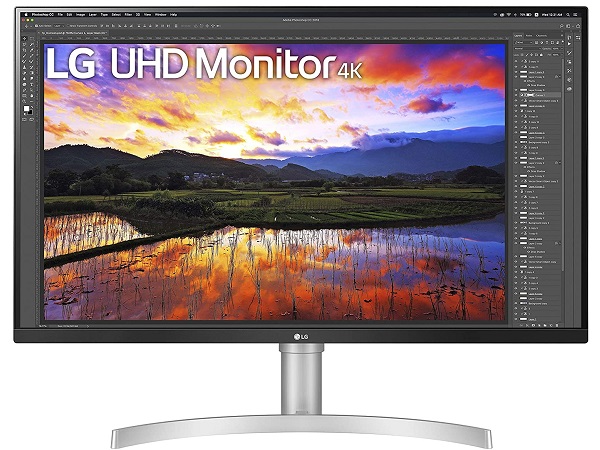
LG 32UN650
- 31.5″ IPS panel (BOE MV315QUM-N20 IPS-ADS)
- Light matte anti-glare screen surface
- 3840 x 2160 (‘4K’ UHD)
- 60Hz (40 – 60Hz VRR, FreeSync + G-SYNC Compatible)
- 10-bit (8-bit + FRC)
- Flicker-free WLED backlight (350 cd/m² peak luminance, ~95% DCI-P3 gamut)
Ports and ergonomics:
- DP 1.4, 2 HDMI 2.0 ports, 3.5mm headphone jack
- 2 x 5W speakers
- Tilt (5° forwards, 20° backwards) and height (110mm or 4.33 inches) adjustment
- 100 x 100mm VESA support
- DC power (external ‘power brick’)
Why choose this monitor:
The LG 32UN650 (32UN650-W owing to white rear) delivers a 31.5″ ‘4K’ IPS experience at a very competitive price. This screen size and resolution combination delivers an excellent pixel density and ‘desktop real estate’ potential. Providing crisp and clear text and detailed high resolution image content. The IPS-type panel provides very good colour consistency, whilst the 95% DCI-P3 colour gamut gives a vibrant and lively look to things. Meanwhile, the light matte anti-glare screen surface provides a decent level of glare-handling without the layered appearance some ‘stronger’ matte surfaces give. A ‘Reader Mode’ Low Blue Light (LBL) setting is included, whilst ‘Maxx Audio’ speakers deliver richer and more powerful sound output than most integrated speakers. The colour consistency isn’t quite as strong and screen surface a bit less smooth than the EW3280U, which we also recommend – and USB-C isn’t included. But the LG is an impressive screen for the price, providing a strong all-round performance and good ergonomics.
Further reading:
Philips 34E1C5600HE (34″ 100Hz curved VA, 3440 x 1440)

Philips 34E1C5600HE
- 34″ VA panel
- 1500R curve
- Light matte anti-glare screen surface
- 3440 x 1440 (UWQHD – 21:9 ultrawide)
- 100Hz (48 – 100Hz VRR, including AMD FreeSync)
- True 8-bit
- Flicker-free WLED backlight (300 cd/m² peak luminance, ~123% sRGB gamut)
- PiP/PbP (2 devices)
Ports and ergonomics:
- DP 1.2a, HDMI 2.0, USB-C (65W PD and DP Alt Mode), 4 USB 3.2 Gen 1 ports (plus Type-B upstream), 3.5mm audio output
- 2 x 3W speakers
- 5MP webcam with noise-cancelling microphone
- Tilt (5° forwards, 20° backwards) and height (130mm or 5.12 inches) adjustment
- 100 x 100mm VESA support
- AC power (internal power converter)
Why choose this monitor:
The Philips 34E1C5600HE offers a 3440 x 1440 resolution and 21:9 aspect ratio with 100Hz refresh rate for a bit of extra fluidity on the desktop. The pixel density is good – similar to a 27″ QHD screen – whilst you gain extra horizontal ‘real-estate’. Some find this very attractive for multi-tasking with multiple applications side by side. We find the 1500R curve on ultrawide like this easy to adapt to (mileage may vary), exaggerated and images and photos showing the screen. Some would point towards potential viewing comfort improvements, too. The VA panel offers strong contrast for ‘inkier’ looking text, whilst helping bright elements stand out better against dark backgrounds. The reasonably generous colour gamut offers a bit of extra vibrancy and saturation compared to models following sRGB more stringently, but not to an extreme degree. Other points to note include a sold overall construction with height-adjustable stand, 4 USB 3.2 ports and USB-C provision (note: data transfer via separate upstream port). Plus effective Low Blue Light (LBL) settings and integrated webcam, microphone and speakers for convenience.
Further reading:
An article exploring the 3440 x 1440 resolution
Our review of the 346B1C – similar performance characteristics but alternative styling and features
BenQ EW3880R (37.5″ 60Hz curved IPS, 3840 x 1600)

BenQ EW3880R
- 37.5″ IPS panel (LG Display LM375QW2-SSB1 IPS)
- 2300R curve
- Light to very light matte anti-glare screen surface
- 3840 x 1600 (UWQHD+ – 21:9 ultrawide)
- 60Hz
- 10-bit (8-bit + FRC)
- Flicker-free WLED backlight (230 cd/m² peak luminance, ~94% DCI-P3 gamut)
- PiP/PbP (2 devices)
Ports and ergonomics:
- 2 HDMI 2.0 ports, DP 1.4, USB-C (60W PD, DP Alt Mode, upstream data), 2 USB 3.0 ports, 3.5mm headphone jack
- 2 x 3W speakers + 8W subwoofer
- Tilt (5° forwards, 15° backwards), height (120mm or 4.72 inches) and swivel (15° left, 15° right) adjustment
- 100 x 100mm VESA support
- AC power (internal power converter)
Why choose this monitor:
The BenQ EW3880R provides an expansive 3840 x 1600 resolution spread across a large screen. This gives an excellent amount of useful desktop space whilst keeping the pixel density quite high for relatively crisp text and image content. The IPS panel delivers excellent colour consistency, with the ~94% DCI-P3 colour gamut ensuring strong vibrancy. The light to very light matte anti-glare screen surface with smooth finish keeps things free from clear graininess or layering, too. A relatively gentle 2300R curve is included, something most find to be a natural addition that’s easy to adjust to. Whilst limited to 60Hz, pixel responses are well-tuned and input lag low to help provide a solid 60Hz experience. A range of well-tuned ‘Low Blue Light’ (LBL) settings are included to help promote a more relaxing viewing experience, whilst the integrated sound system is very capable and provides rich and powerful output. The included IR remote is also a nice addition for intuitive OSD navigation or quick adjustment of brightness, volume and various other settings.
Further reading:
This list is heavily condensed; look out for the recommended or approved badge in our reviews as well. You can sort our reviews by badge status and various other features there.
Whether at home or in the office, a lot of our time if often spent in front of a monitor. With this in mind, it’s important to have the right screen for the job. The models featured in this section are ideal for typing-based tasks such as coding, writing documents or simply emailing. Many are also well-suited to design work; we appreciate not everyone’s workload involves text alone. Some models feature high resolutions such as 2560 x 1440 (QHD or 1440p) or 3840 x 2160 (‘4K’ UHD). With a few ultrawide options of 3440 x 1440 (UWQHD) or higher, for those favouring an expansive horizontal workspace even with just a single display. The improvement offered to ‘desktop real estate’ (useful workspace) coming from lower resolutions can be quite substantial. The increased pixel density offers benefits when it comes to text clarity and the clarity and detail of suitably high-resolution image and video content. Other factors taken into account for the screens featured here include viewing comfort, with all models marketed as ‘flicker-free’ and most feature effective Low Blue Light (LBL) operation. Ergonomic flexibility can also be important for a comfortable experience, with most screens featured offering tilt and height adjustment. With some models featuring additional flexibility such as swivel and pivot (90° rotation into portrait).
