Author: Adam Simmons
Last updated: July 8th 2022
Table of Contents
Introduction
Widescreen monitors are now omnipresent, with the 16:9 aspect ratio the current mainstream standard. Some people enjoy the widescreen experience, others crave more relatively vertical space and cling to 16:10 where possible for widescreens. For some users, though, even 16:9 is too square and they crave even more width. Some have taken to setting up multiple monitors in an Eyefinity or Nvidia surround type setup. With decent monitors in the setup it’s not a particularly cheap option, there are bezels to get in the way and 3 power cables to consider. LG Display and Samsung have now released AH-IPS (In-Plane Switching), PLS (Plane to Line Switching) and VA (Vertical Alignment) panels which use the even wider 21:9 aspect ratios and a 2560 x 1080 resolution. We have reviewed the AOC q2963Pm (Q2963PQ) which is one of the models using a 21:9 LG AH-IPS panel. This turned out to be an excellent monitor in many ways and we really took to the aspect ratio in ways we didn’t expect. This article documents our experiences with the panoramic aspect ratio on the desktop, in games and in movies. Using a 29″ model in this example, which is a similar height to a 23″ 16:9 screen but significantly wider and has a similar pixel density at ~96 PPI (Pixels Per Inch).
21:9 on the desktop
You will no doubt have seen many pictures of ‘ultra widescreen’ (sometimes called ‘super widescreen’) monitors and been intrigued by their horizontally stretched appearance. Indeed putting them next to a 27” 16:9 monitor it is obvious that there is a huge horizontal versus vertical bias. But how does this shape the whole computing experience when everything is switched on? In this article we compared 2560 x 1440 (WQHD) to 1920 x 1080 (Full HD) to give you an idea of how much extra ‘real estate’ you gain on the desktop from the higher resolution. These 29” models are interesting because they employ a 2560 x 1080 resolution, combining the horizontal component of the WQHD resolution with the vertical component of the Full HD resolution. Combined with the considerable physical width of the 21:9 aspect ratio this gives you quite a panoramic look to the desktop. Viewing a single webpage, for example, would typically give you a lot of ‘white space’. But what this monitor is really crying out for, on the desktop, is a bit of multi-tasking. Multiple web pages or multiple applications running side-by-side. By really filling up your horizontal field of view and engaging a bit of peripheral vision 21:9 provides great gaming immersion. But it’s not just the physical size that is impressive, it’s also the improved horizontal Field of View (FOV) often provided. The vast majority of modern game titles use what’s known as ‘Hor+’ to scale the default FOV, meaning that the horizontal FOV expands according to aspect ratio whilst the vertical FOV remains static. This means for most game titles these monitors let you see more horizontally compared to other monitors whilst providing the same vertical viewing experience. All of the games we tested supported the 2560 x 1080 resolution (and used Hor+) to give a significant boost to horizontal FOV. The screenshots below demonstrate how much extra you see at any one time at 2560 x 1080 compared to 1920 x 1080. Because FOV on most games is tied to aspect ratio and not resolution the second screenshot for each title shows how much you’d see on a 2560 x 1440 monitor, too. Battlefield 3 Dirt 3 Mass Effect 3 Being able to see more of your game environment is certainly nice from an immersion point of view. Coupled with the width, which engages your peripheral vision nicely, the experience becomes quite absorbing. Although you won’t be able to focus on the whole scene at once, unless you are rather far back from the monitor, your peripheral vision is good at detecting movement (be it an enemy solider on Battlefield 3 or another vehicle on Dirt 3). Despite the considerable width we didn’t find viewing at all uncomfortable. Testing primarily from a distance of around 23” (60cm) you could see any point of the screen by moving your eyes, you don’t have to keep moving your head or anything potentially straining like that. In addition to the titles shown above we tested a few more including Armed Assault 3 (ArmA III) and Portal 2. They fully supported the resolution and aspect ratio without any issues. In fact the only issue we came across was on Mass Effect 3. As shown in the screenshots the actual game worked fine, but the menu system didn’t display correctly and basically had the bottom part of the screen chopped off. We knew the game well enough to drop the mouse down off the screen to press the correct menu buttons but it was a shame that we had to do that. Some other game titles out there may well suffer from similar issues on menu systems even if the game works fine whilst some older titles won’t support the resolution at all. It’s possible to use a lower resolution such as 1920 x 1080 on such titles but this appears quite soft and stretched – unless you are prepared to put up with black bars either side of the image. Again it should be stressed that the vast majority of game titles will work absolutely fine. There is a fairly exhaustive list available which confirms titles that will definitely work in the 21:9 aspect ratio. Just because a title isn’t listed doesn’t mean it won’t work (Mass Effect 3 for example), but if you see your favourite titles listed that’s a good sign. As with games the panoramic view makes for a potentially engrossing movie watching experience. Some titles are created specifically for a 16:9 aspect ratio only (1.78:1 cinematic equivalent). On our first film test title, the Blu-ray of Futurama: Into the Wild Green Yonder, this was the case. With the pixels mapped 1:1 to avoid geometric distortion the movie is presented on a central section of the screen in 16:9. It’s essentially like watching the movie on a 23” 16:9 monitor with thick black bars either side of it (shown below). It is possible to get most movie software to expand the movie horizontally (‘stretch to fit’ type settings) but it becomes distorted. Our second Blu-ray film test title, Skyfall, was produced in a 2.40:1 format. By default on ‘CyberLink PowerDVD 13’ the film appeared as it would on a 23” 16:9 display. This time there were black bars on the top and bottom as well as the sides, as shown below. There is a ‘stretch to fit’ option on PowerDVD that will remove the black bars at the side. The image becomes stretched and geometrically distorted using this method, though, as shown below. Essentially CyberLink PowerDVD 13 was too restricted in its aspect ratio options to handle this film properly. Either you view Blu-rays on this software in a 16:9 aspect ratio or you have it stretched horizontally. Other movie software gives users more useful options that will allow removal of those pesky black bars on ‘ultra wide’ content (2.40, 2.35:1 etc.) without geometric distortion. ArcSoft Total Media Theatre (now discontinued – see ‘Further Reading’ below) is one of the solutions recommended on Nvidia’s website that handles this sort of content appropriately. We tested ArcSoft Total Media Theatre 6 and found a useful ‘Automatic Zoom’ feature in its right-click menu under ‘Aspect Ratio’. With this setting Skyfall filled the screen completely without geometric distortion, as shown below. There is some scaling involved as Blu-rays have a maximum resolution of 1920 x 1080 and the monitor’s resolution is 2560 x 1080. Provided a film is in an ‘ultra wide’ aspect ratio to start with, such as 2.40:1, the image retains a level of detail and sharpness that is very similar to viewing it on a native 1920 x 1080 display. The good news is that the majority of major Blu-ray movie titles do now use 2.40:1 and similar aspect ratios. Viewing Skyfall on the q2963Pm using appropriate software was a spectacular and engrossing experience – it really does give a cinematic viewing experience and makes film-watching very enjoyable. We’ll keep this short and sweet. Before testing these intriguing stretched-looking screens we felt that the extreme width and relative lack of height would surely be abhorrent. That didn’t turn out to be the case at all, even being quite used to using much taller 27″ 16:9 monitors. Whilst they won’t be for everyone, 21:9 monitors such as the q2963Pm (Q2963PQ) are an interesting concept that actually deliver an engrossing experience in practice as well. For gamers and movie lovers in particular there are some fairly compelling reasons to choose them – they’re not something to be afraid of. This article takes a look at larger 21:9 screens – 34″ models using the 3440 x 1440 resolution. A number of game titles not looked at in this article are tested. It also takes a broader look at the movie experience with digital content delivery and the discontinuation of ArcSoft TotalMedia Theatre in mind. In this review, meanwhile, we look at the 2560 x 1080 resolution on a 35″ screen. As an Amazon Associate I earn from qualifying purchases made using the below link. Where possible, you’ll be redirected to your nearest store. Further information on supporting our work.
As an Amazon Associate I earn from qualifying purchases made using the below link. Where possible, you’ll be redirected to your nearest store. Further information on supporting our work.


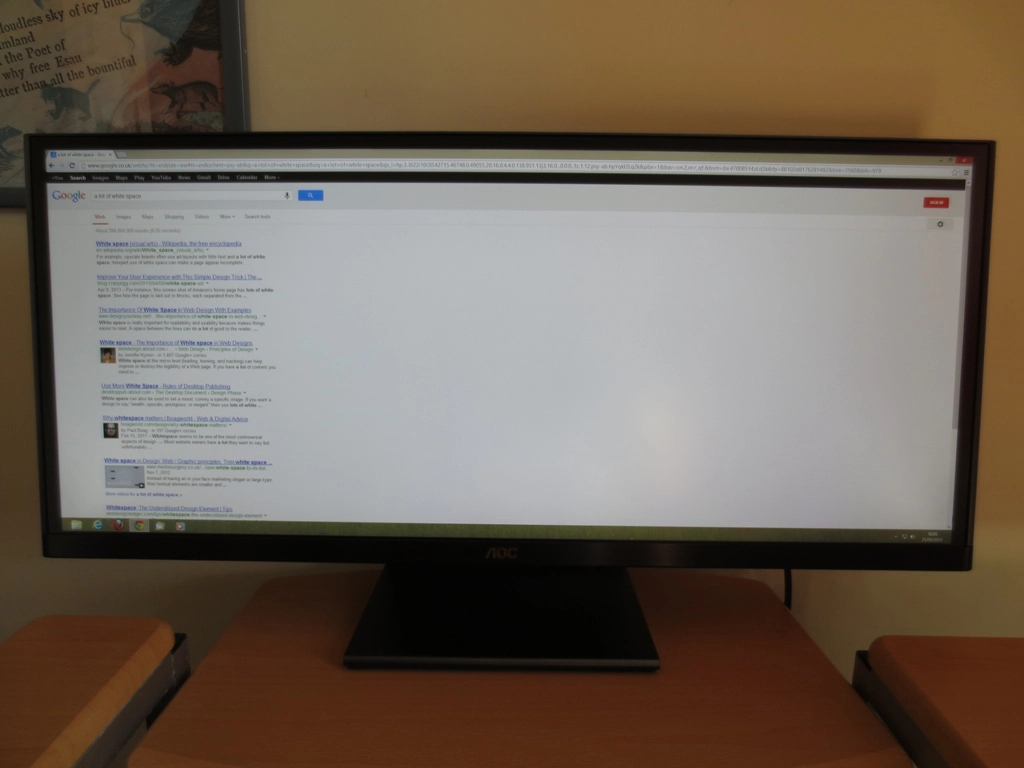
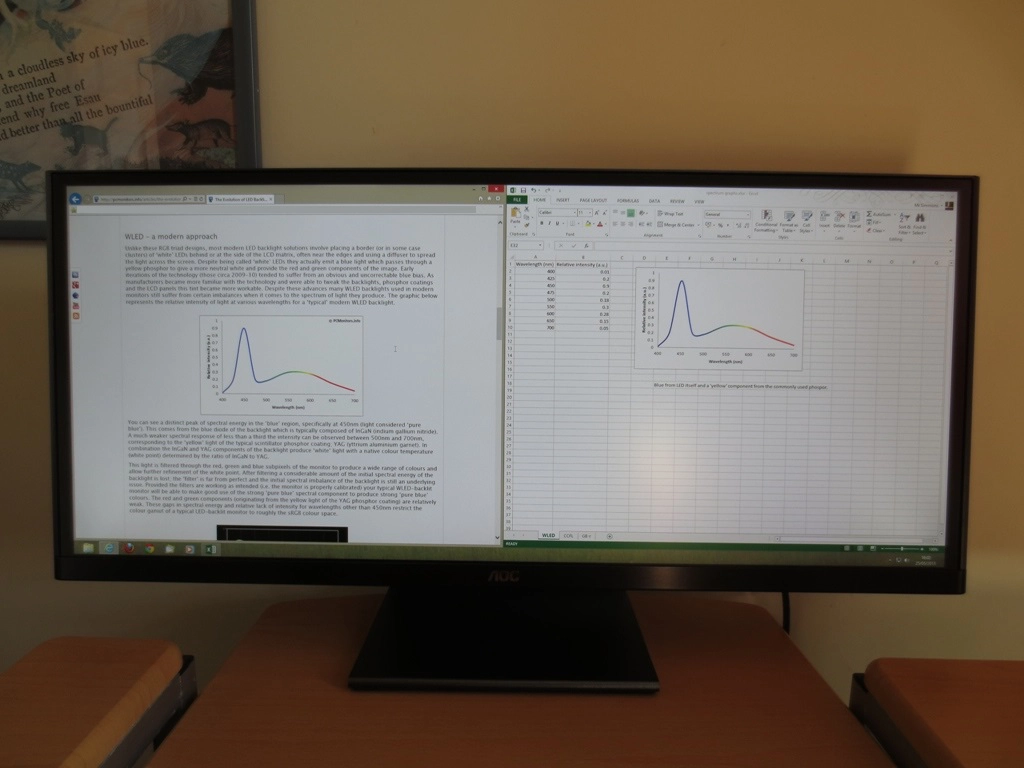
21:9 when gaming

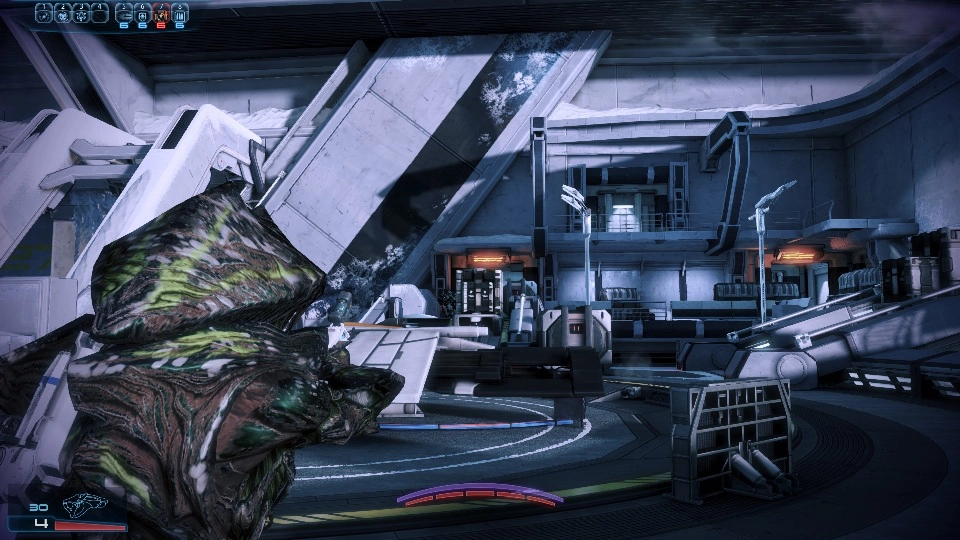
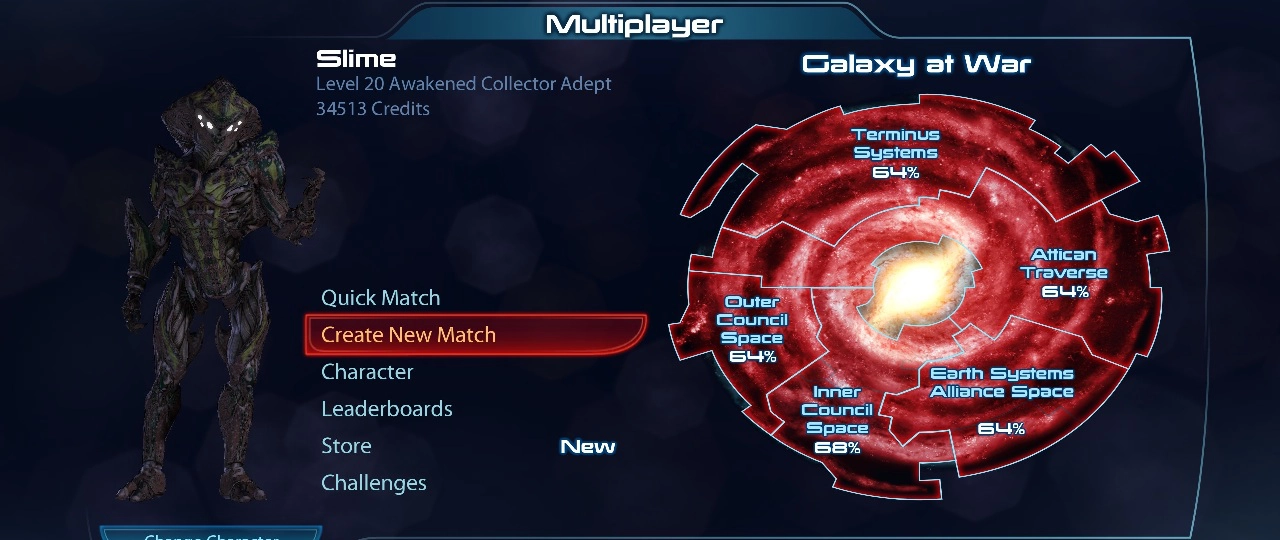
21:9 for movies




Conclusion
Further reading







