Dell Alienware AW2521H 360Hz Full HD IPS model
As an Amazon Associate I earn from qualifying purchases made using the “Buy” button at the bottom of this post. Where possible, you'll be redirected to your nearest store. Further information on supporting our work.The marriage between high refresh rates and panel types with rich and consistent colour reproduction is very attractive. The Dell Alienware AW2521H sits alongside models like the ASUS PG259QN and Acer X25 by combining an IPS-type panel with very generous refresh rate. The aesthetics are shared with the AW2521HF, not a bad thing in our book, with what we like to call a sci-fi film prop appearance. The ‘Dark Side of the Moon’ colouration is adopted, with a mixture of matte black and dark grey plastics used throughout. The power LED is customisable as one of three AlienFX RGB LED zones, through the OSD (On Screen Display) or using Alienware Command Center software. The OSD is controlled controlled by a joystick and accompanying buttons at the rear of the monitor, running vertically down the monitor towards the right side as viewed from in front.
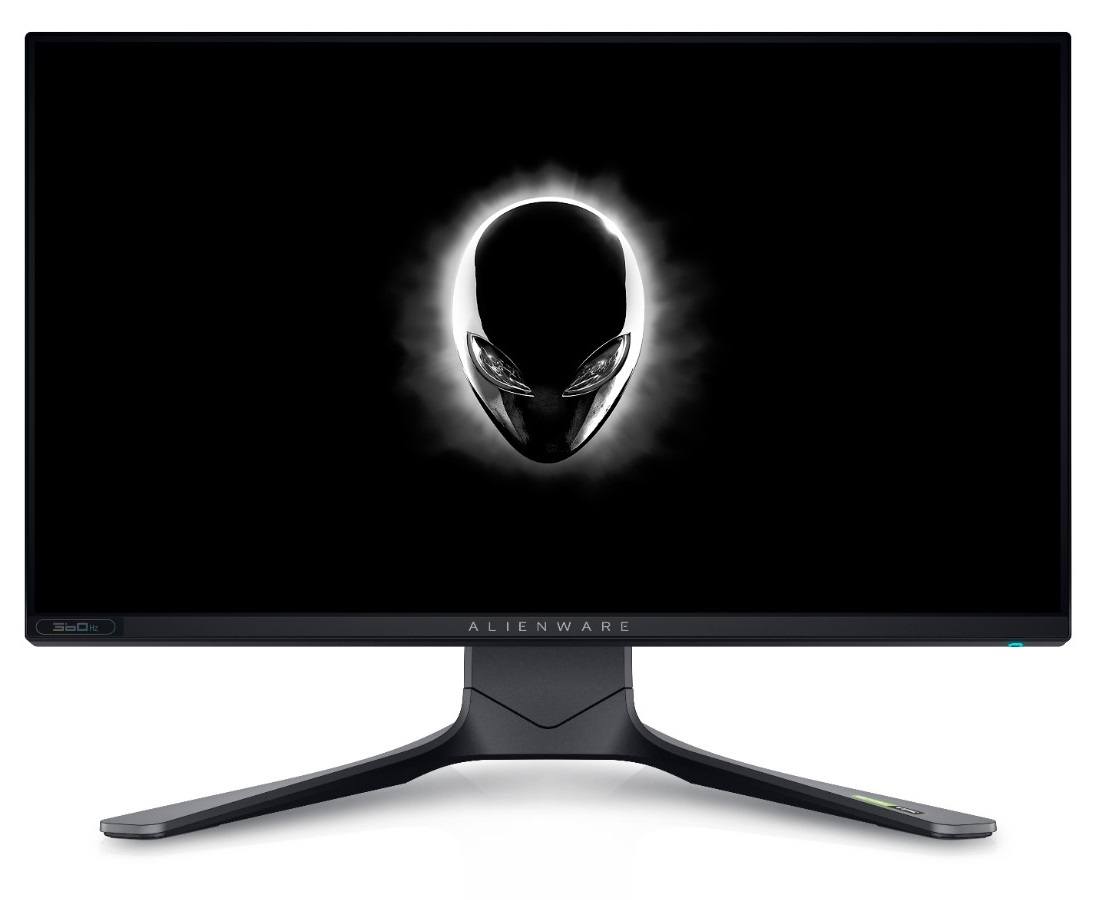
A 24.5″ 1920 x 1080 (Full HD) IPS-type panel is used, with a medium matte anti-glare screen surface. An AUO AHVA (Advanced Hyper-Viewing Angle) panel, more specifically. A 360Hz refresh rate is supported with a G-SYNC module included for VRR support on compatible Nvidia GPUs. Nvidia Reflex Latency Analyser is also supported. Other aspects to note include a 1000:1 static contrast ratio, 178° horizontal and vertical viewing angles and true 8-bit colour support. A flicker-free WLED backlight is included which offers ~sRGB colour gamut coverage and a 400 cd/m² typical maximum luminance. The monitor will respond to HDR10 content, but due to various factors such as the colour gamut and relatively restricted luminance by HDR standards this is only a basic HDR experience. A 1ms grey to grey response time is specified, but pay little attention to this figure as usual. The rear of the monitor includes further AlienFX RGB LED lighting elements, an alien head towards the top right and an elongated ring at the rear of the stand neck. The included stand offers full ergonomic flexibility and can be removed using a quick release mechanism to make way for an alternative 100 x 100mm VESA compatible solution. The ports face downwards, mainly beneath a removable plastic cover and include; AC power input (internal power converter), 2 HDMI 2.0 ports, DP 1.4, 3 USB 3.2 Gen 1 ports (plus upstream) and 3.5mm audio output. 2 further USB 3.2 Gen 1 ports and a 3.5mm headphone jack are found at the bottom of the monitor, in the centre, for easy access from the front. An ambient light sensor is included, allowing the monitor to adapt its brightness according to room lighting.

Further details can be found on the manufacturer’s website. The monitor is listed for ~$480 USD.

